The Most Comprehensive, Bestselling, and Highest Rated After Effects Complete Course with over 460+ Lectures and 35+ hrs of easy-to-follow video tutorials.
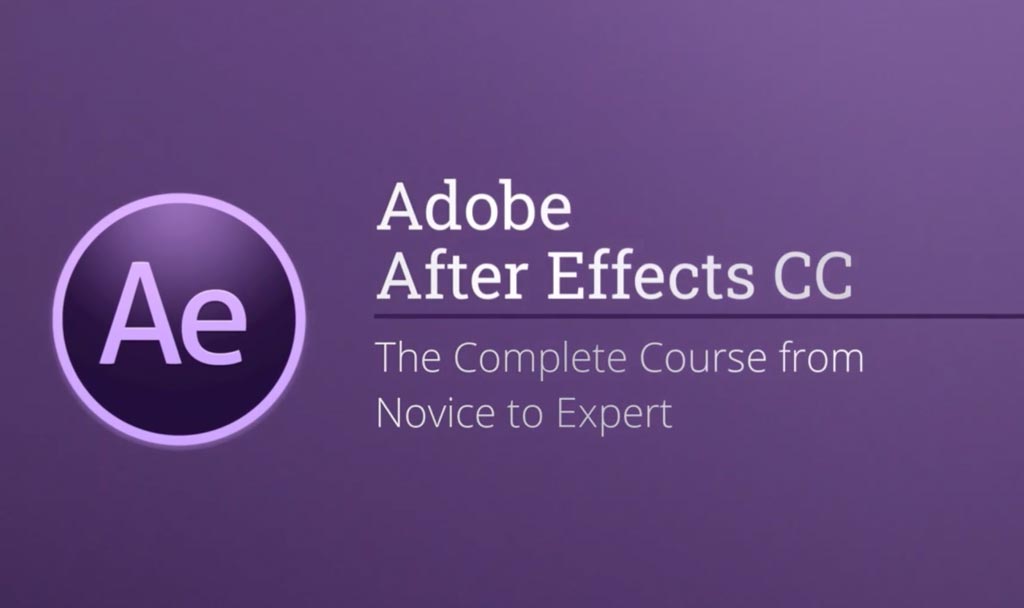
Adobe After Effects Complete Course from Novice to Expert
You will start with a fast track to get familiar with After Effects and Create a Crash Animation. You will then learn all about the essential transformations using practical animations and useful examples. You will build Projects and Videos from scratch and practically learn more about numerous features and functions of After Effects.
You will go through projects where you will learn how to create animation sequences and package a whole video.
Essential manipulation of the many methods in After Effects are covered with emphasis on practical use and not just an overview of methods.
Most importantly throughout the course, the spirit of compositing, and putting together Visual Effects and Motion Graphics is thoroughly covered. This experience is invaluable for you to master Visual Effects in After Effects.
- Sotiria Patra: “My experience was amazing and the course met my full expectations. It was absolutely complete to allow me to create and build my projects. I definitely recommend the course to all. Louay, you are an amazing teacher. Thank you for all the knowledge that you taught me.”
Here are some of the techniques you will learn:
- The latest Responsive Design Techniques.
- Create your First Motion Graphics Video.
- How to Design and Animate a full motion graphic project.
- How to create complex motion paths in After Effects.
- How to import pretty complex motion paths from vector files.
- How to use Spatial and Temporal Interpolation.
- How to create Reveal Techniques using Track Mattes and Masks.
- You’ll master Important Animation techniques to help you create better animation faster.
- Essential 3D Animation Techniques.
- Advanced 3D with Cameras, Lights, and Shadows.
- 3D Camera Orbit Null.
- Complex, Compound, and Bezier Shapes.
- How to use the latest shape properties (2021)
- Per Character Text Animation and how to use text presets
- How to create the latest modern titles and lower thirds
- How to use the Puppet Tools in CC 2018 and CC 2019 and CC 2021
- How to Use Expressions – from simple linking to complex interpolations
- How to create Animated Infographics
- How to create Data Visualisation Charts
- Animation Presets – Using, Editing, Creating, and Saving Presets
- How to Composite with Masks and Effects
- Motion Graphics Time Games
- Videos Time Games
- Motion Tracking
- Camera Tracking
- Green/Blue Screen Chroma keying
- Rotoscoping – Removing backgrounds
- Importing and Animating Vector Graphics from Adobe Illustrator
- Best Exports for YouTube, Vimeo, and Facebook
- Motion Graphics Visual Effects
- Color Correction & Color Grading
- How to use all New Scripts to Animate Mask points
- Using the Essential Graphics Templates
- Lots of compositing exercises
- So many more interesting and useful updates you will discover within the course
Most Importantly this course offers you the chance to understand, practice, and develop your skills in Visual Effects and Motion Graphics and lots of compositing.


