This Adobe InDesign CC course is the same course I teach at the UK’s leading Adobe Training Centre in London…
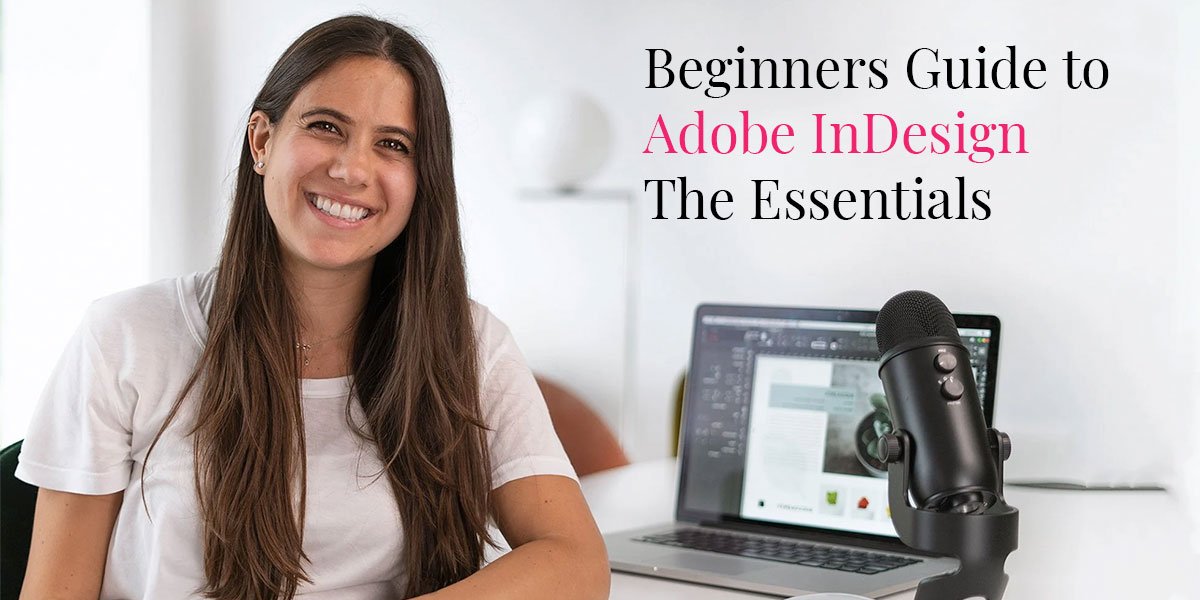
Adobe InDesign Course
Adobe InDesign CC for Beginners: Create a Flyer, Magazine Article, Brochure, and an Advertisement in this Introduction course! All basics, essentials & Shortcuts to becoming a Graphic Designer.
Hello my friends, my name is Kate – Graphic Designer, Fashion Designer & Instructor.
This Adobe InDesign CC course is the same course I teach at the UK’s leading Adobe Training Centre in London.
We will start with a complete introduction to the whole InDesign interface where we will learn all the basics to get our InDesign juices flowing.
We will then be creating 4 projects that you can play along with and that you can upload in the project gallery when completed for me to have a look at!
4 Projects:
- A Flyer
- A Magazine Article
- An Advertisement
- A Multi-Page Brochure
What will I get from this course?
- Shortcuts
- Cheat Sheet & Downloadable files
- Free Templates
- Color / Swatches
- Setting up a new document
- Placing & Scaling Images
- Text Formatting
- Placing a Word Document in InDesign
- Text Wrap
- Grids / Gridify
- Gradients
- Transparency
- Hyperlinks
- Master Pages
- Print-Ready & Web-Ready Pdf’s
My goal is for you to feel confident using InDesign and for you to learn all the skills necessary to create your own amazing InDesign documents. So let’s get started!
Note: To download the course files please go to the ‘Projects & Resources Tab.


