
How to Print Digital Art: A Designer’s Guide for Personal Inkjet Printers
Printing digital art can be tricky, especially if you are new to the process. However, with a few tips and tricks, you can create high-quality prints of your digital artwork with a personal inkjet printer.
Choosing the Right Paper
One of the most important factors in printing digital art is selecting the right paper. Inkjet printers work best with coated or semi-glossy paper that is designed for use with inkjet printers. The paper should be thick enough to hold the ink and produce vibrant colors, but not so thick that it jams the printer. It’s best to experiment with different paper types to find the one that works best for your artwork.
Calibrating Your Monitor
Calibrating your monitor is essential for accurate color reproduction. Without proper calibration, your prints may look different from what you see on your screen. Many printers come with software that can help you calibrate your monitor, or you can use third-party software to do so.
Adjusting Print Settings
Before printing, make sure to adjust the print settings to match your artwork. You can adjust the printer settings’ color balance, brightness, contrast, and saturation. You can also choose the print quality, which affects the resolution and the amount of ink used. Select the highest print quality for high-quality prints and ensure your printer is set to its highest resolution.
Maintaining Your Printer
To ensure your printer continues to produce high-quality prints, it’s important to maintain it properly. This includes cleaning the print heads and keeping the ink cartridges full. Most printers have a built-in cleaning function that can be used to clean the print heads. It’s also important to keep your printer in a clean, dust-free environment.
In conclusion, printing digital art with a personal inkjet printer requires selecting the right paper, calibrating your monitor, adjusting print settings, and maintaining your printer. With these tips, you can produce high-quality prints of your digital artwork from the comfort of your own home.
Some Recommended Printers:

Epson-Eco Tank ET 2800 Wireless Color All-in-One Printer
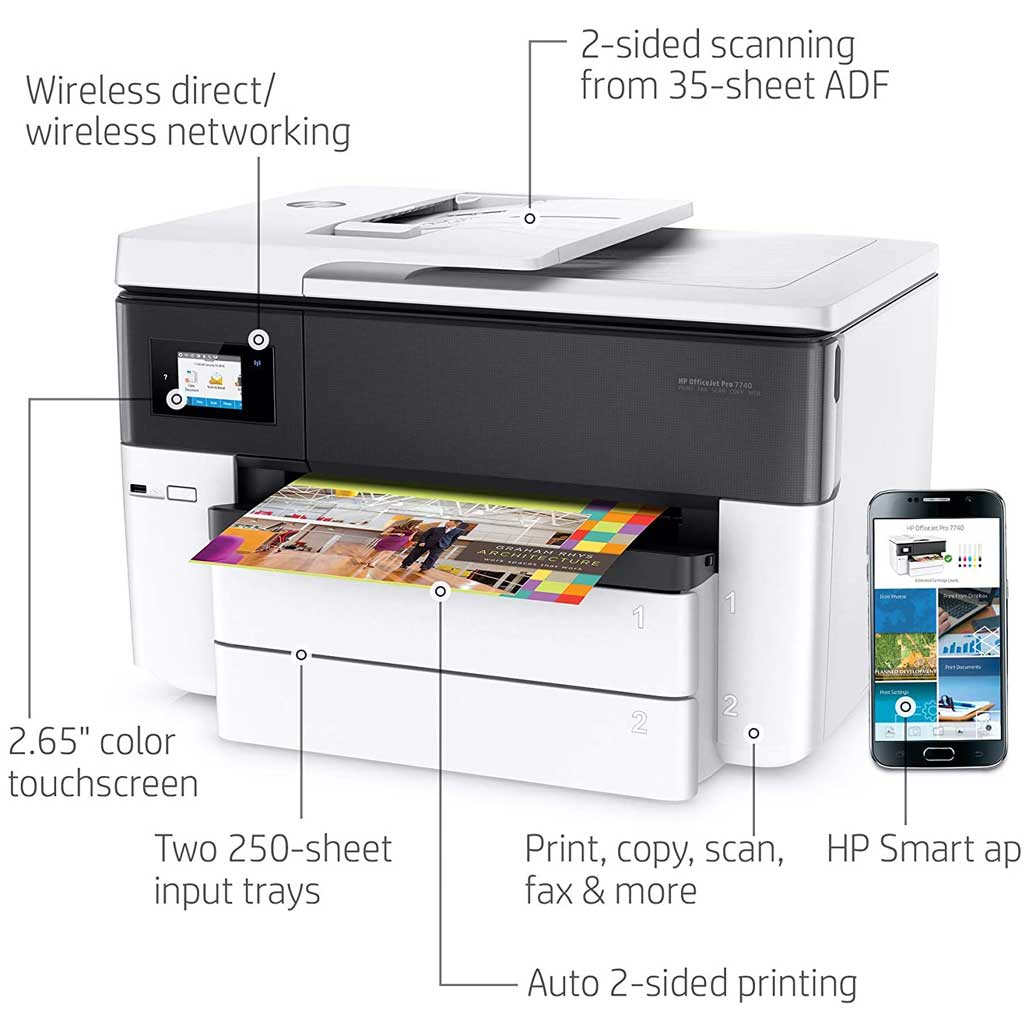
HP OfficeJet Pro 7740 Wide Format All in One Printer with Wireless Printing



